TinyUmbrella is a popular app for downgrading iOS firmware to a previous version.
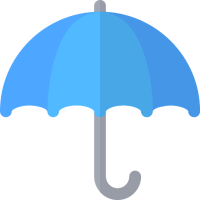
Now you can download TinyUmbrella for your iPhone and iPad using the link below.
Content Summary
Download TinyUmbrella:
TinyUmbrella is supported on Windows 7 upwards and MacOS. However, your computer must be running the most up-to-date Java version, as TinyUmbrella relies on it. Downloading it is simple. Just click on the download button above. Its is supported on
- TinyUmbrella WIN x86
- TinyUmbrella WIN x64
- TinyUmbrella MacOS
TinyUmbrella App Features:
TinyUmbrella is packed with cool features:
- Completely free
- Easy navigation with an updated interface
- Detects all iOS devices and saves data to an external location
- Removing a device is easy: find it in App History, right-click and delete
- Detects and saves SHSH blobs automatically
- Saves all blobs into a single file for easy access
- Works on iOS 7 and above
- Many more features.
Troubleshooting Guide:
Most of the time, TinyUmbrella works fine but some MacOS users have experienced an issue, where it either won’t open or it crashes straight away. Normally, there will be an error message – one tells you the app is damaged, and another asks you to use your Apple ID to sign in.
Fear not, because the fix is simple. The security certificate has likely expired. Here’s how to fix the issues:
- App is Damaged Error:
This happens on the newer versions of macOS:
- Reboot your computer and try TinyUmbrella again – the error may be gone.
- If it hasn’t, delete and reinstall it.
- Try again and you should find it works again.
- Sign In to Use TinyUmbrella Error:
This happens more on older versions:
- Close the error message and reboot your computer.
- Launch the app store and use your Apple ID to sign in.
- Open TinyUmbrella and the error should be gone.
- Kill Mac Processes:
This is where things get complicated, but there is another way to fix the errors – kill the storecountd processes. To do this, you need to open Activity Monitor, or you can do it via the Terminal. To do that, open a Terminal window and input the following:
Sudo killall -v storeaccountd
This command will kill both the root and user processes that cause the errors.
Frequently Asked Questions ( FAQ ):
Here, you will find the answers to some of the more common questions about TinyUmbrella:
- What is TinyUmbrella?
TinyUmbrella is a useful tool that has many uses, including fixing the dreaded iTunes Error 3194, fixing an iPhone that can’t get out of recovery mode, and much more. Read on to find out how to download it, its cool features, and how to use it.
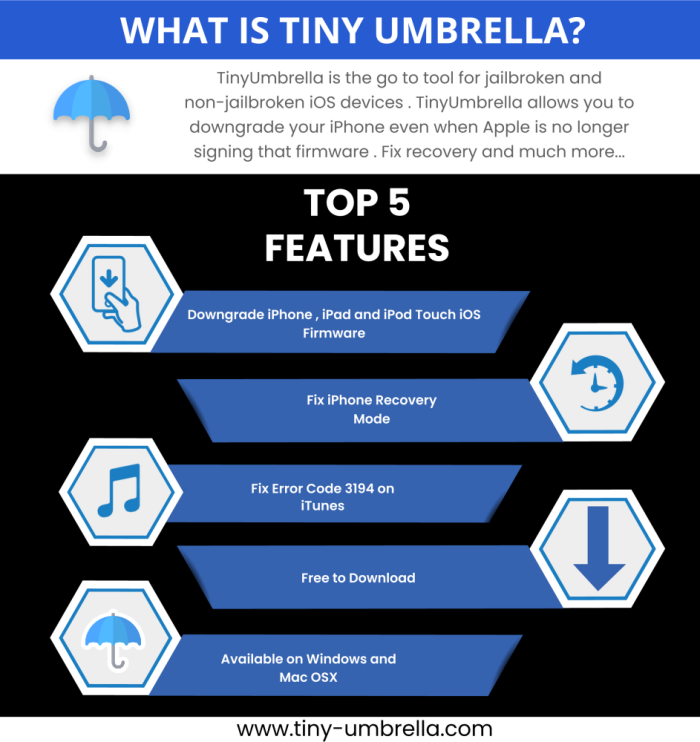
- How Does TinyUmbrella Work?
Every time you do an update on your iOS device, a little snippet of data is saved. This is called a SHSH blob, and it has data relating to your device and firmware version. You can use TinyUmbrella to put hose blobs in a file stored elsewhere.
When you update, you get no more than a week to roll back your device to the previous version. After that week, all those SHSH blobs are deleted, which means you cannot downgrade your firmware. That’s why you need to get into the habit of saving your SHSH blobs before and after you update your device. TinyUmbrella can then convert those blobs into custom firmware and let you use iTunes to downgrade your device.
- What Does SHSH Mean?
SHSH means Secure Signature Hash, and it is a tiny key that contains data about your device and firmware. SHSH blobs are the only way for you to downgrade your device to an earlier version.
- What Can TinyUmbrella Do?
TinyUmbrella can do several things – it can save your SHSH blobs, convert them to custom files, get you out of recovery mode, and a lot more. However, it is primarily used to downgrade your device.
- Why Do I Get a “You Are Too Late” Error Message on TinyUmbrella?
This can happen for two reasons. First, you are attempting to save the SHSH blobs for firmware that Apple no longer signs, and second, Request SHSH From Cydia may not have been enabled – go ahead and do it now.
- My iPhone’s SHSH Blobs Don’t Appear in Cydia
While a home page cache is created by Cydia, it isn’t refreshed very often. If your blobs aren’t there, open TinyUmbrella. If it tells you that your blobs have been saved, you’ve nothing to worry about. When Cydia refreshes, they will show up.
- Why is Java Required for TinyUmnrella?
Because that’s the language TinyUmbrella is written in and it’s the only one it can work with. Java works on pretty much all platforms, and all you need is the latest version for TinyUmbrella to work properly.
- What is SHSH, Signature, or Blob?
These terms are interchangeable, so it really doesn’t matter – blobs hold data in a SHSH, which is a sequence of data representing all your firmware files in a hash, and Apple uses a “signature” to sign the firmware.
- Why are Admin Privileges Needed for TinyUmnrella App?
TinyUmbrella requires admin privileges so it can access Port 80 on your computer to listen, and so to modify your Hosts or Mac file. The Hosts file maps hostnames with IP addresses.
- TinyUmbrella Needs the PID File Killing off, or Cannot Use Port 80 to Listen.
This happens a lot, here’s how to fix it:
Windows:
- Click Start > Run and type MSC in the box
- Click on Enter and a list of apps will appear.
- Find and stop one listening on port 80
- Download TinyUmbrella.
Mac:
- Launch System Preferences
- Click Sharing and disable the Web Sharing option
- Stop everything running on Port 80
- Launch Terminal and input sudu lso -I :80 | grep LISTEN
- If any app starts, input sudo kill -9 $(sudo lsof -I :80| grep LISTEN | awk ‘{print $2})
- Download TinyUmbrella
That should fix the problems.
- How to Fix 255 Error in console.app on Mac?
This error makes TinyUmbrella crash and its down to incorrect or no permissions:
- Open Terminal and input sudo chown – R $USER ~ sudo chmod – R u+rw~
- Install TinyUmbrella again and it should work
TinyUmbrella is an incredibly useful tool, the only way to downgrade after Apple stops signing a firmware. Check it out and see what it can do for you.